Introduction to the Mt. Hamilton Data Archive & Repository
Since late 2006, all data acquired at Lick Observatory's
Nickel telescope, Shane telescope, and CAT are automatically
placed into a data archive on a RAID system at Mt Hamilton.
Those data are automatically mirrored to another RAID system at the
UCO/Lick headquarters on the UCSC campus. Therefore, your data are
reasonably safe from physical catastrophe such as fire or earthquake,
as well as simple disk failure.
The archive also serves as a secure repository from which observers
may rapidly and efficiently copy their data to their
home institution without placing pressure on Mt. Hamilton's
narrow (slow) off-mountain bandwidth. Using the repository to send
your data home is described in the following. (See also
Frequently Asked Questions. Questions not
addressed in the FAQ may be sent to
sa@ucolick.org.)
Accessing the Repository and Retrieving Data
Because all observing data are promptly and automatically copied to the
campus mirror archive over the narrow link from Mt Hamilton, you do not need
to make a similar slow transfer from Mt Hamilton to your home institution.
Instead, we ask that, if possible, you wait until you are at your
home institute, and then use your web browser to fetch your data via a
high-speed connection between the UCO/Lick server at UCSC and your home
institution.
We do recommend that you verify that your data are in the
archive before leaving the mountain or closing your remote observing session.
It typically takes between 1 and 16 minutes for the data appear
in the Mt Hamilton archive; the actual time depends on the particular
data-taking system in use, and how quickly the archiver system can
determine that a given file is ready for transfer.
1. Connecting to the Archive: The Archive URLs
When you are working at Mt. Hamilton, use the mountain server's URL to verify
that your data are on the archive before leaving the Observatory:
http://mtham.ucolick.org/data/
When you are at an off-mountain site, use this UCO/Lick headquarters URL
to retrieve your data or verify that they are on the archive:
http://mthamilton.ucolick.org/data/
Your browser might pop up a warning that the web server is offering a
certificate that the browser doesn't recognize. That is fine --
UCO/Lick has a self-signed certificate; go ahead and accept it on
a permanent basis.
(N.B. If you are off-mountain, and you connect to the on-mountain server,
your browser session will be redirected to the off-mountain server.)
2. Locating Your Observations
The /data/ web page shows a set of year/month links (in descending order from most recent):
| 2007-06 | ||
|---|---|---|
| 2007-05 | ||
| ... | ||
| 2006-08 |
Click on one of these to select a particular year/month. It will then list a set of links with the day numbers (note that only days on which the RAID actually archived data are listed, so there may be gaps in any given month):
| 03 | ||
|---|---|---|
| 04 | ||
| 05 | ||
| ... |
For example, to go to the archive entries for Jul 3, 2016, you click on:
| 2016-07 |
|---|
then click on:
| 03 |
|---|
This takes take you to a page that shows a list of instruments that were in use the previous night. For example, the entries for Jul 3, 2016 show:
| allsky | ||
|---|---|---|
| AO | ||
| APF | ||
| apfcam | ||
| APFguide | ||
| hamcam1 | ||
| hamcam2 | ||
| nickel | ||
| shane | ||
| skycam2 |
Finally, clicking on the desired instrument takes you to a page that shows the owner of the data. Usually there is just a single owner, the PI of the observing run. Sometimes there can be multiple runs on a single night, and in that case there will be multiple owners, each with a separate link to his or her files.
If the password is listed as 'not set', the 'not set' string will be a clickable link that tells you how to get the password set.
If there are files whose ownership hasn't be established, they will be in a folder for the "unknown" observer; in that case, Lick Observatory staff will have to intervene to correct the ownership.
Example:
| Marie_Wingyee.Lau | Access allowed to user Marie Wingyee Lau (or m.lau). |
|---|
NOTE: after the proprietary access period has expired, the ownership will become public, and the entry will show "public" instead of "Marie_Wingyee.Lau".
Your user name will be whatever is listed after "Access allowed to user". In the example shown above it would be either "Marie Wingyee Lau" or "m.lau".
3. Retrieving your data.
Click on the instrument name to go to your night's data. After entering your username and password, you'll be shown a list of all files for that night (in the example, CAT data for the night of June 1, 2007). Any FITS file will also have the DATE-OBS and OBJECT name listed:
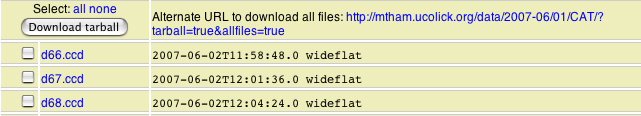
A checkbox by each file allows you to select particular files for download, or you can select "all" to automatically check all files. Then press "Download tarball", and a gzipped tar file will be created for you to download.
If you have a question regarding the archive/repository that is not addressed in the FAQ, please send it to sa@ucolick.org.