Check40_obs
Check40_obs was originially designed to assist remote observers with monitoring the weather and for protection of the telescope. It has now been expanded for use for all Nickel observers, local or remote.
Check40_obs is designed to do the following functions:
- To monitor permissions to open the dome shutter and turn on the ventilation fans.
- To ensure that Observatory staff members have current and correct contact information for the remote observer(s).
- To ensure that remote observers cannot open the dome until permission has been granted by an authorized Observatory staff member.
- To ensure that remote observers are present and monitoring conditions while the dome is open.
- To protect the telescope in case the observer becomes unable to operate
the telescope, as might occur if
- the observer is unable to operate the telescope, as might occur if the observer inadvertently becomes locked out of the remote observing room or local control room, sustains an injury, suddenly becomes ill, etc.
- the computer at the remote observing site crashes and can't be rebooted
- the remote observing site loses power and/or loses network connectivity to Mount Hamilton.
- To be a backup weather monitor and close the dome automatically if weather conditions threaten the telescope. This backup function is NOT a substitute for proper monitoring of weather conditions by the observer. Weather conditions can merit closure of the dome even if the weather station reports indicate it is safe for the dome to be open (e.g. virga rain can occur in low humidity conditions or the weather station readouts may lag behind the actual weather changes).
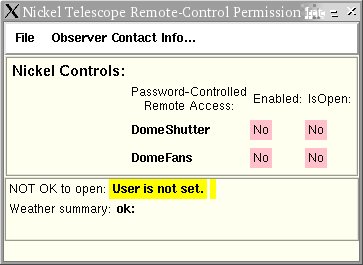
Figure 1: Initial state of check40_obs GUI
The top section of the GUI, labeled Nickel Controls:, shows whether opening the dome shutter and turning on the ventilation fans is enabled as well as their current state. If opening the dome shutter and fans is not Enabled the following actions must be taken:
- Local observers need to go into the dome and push the Local Observer Button. This will enable dome opening if the weather is acceptable.
- Remote Observers must
- fill out the Observer Contact Info form (Figure 3) (accessible from the menu at the top of the GUI - this form must be filled out daily, even if your observing run is multiple days long) and
- contact the 3-m telescope technician (TT) (or support astronomer if no TT is available) to gain permission to open the dome.
The second section of the GUI shows who the Nickel user is (e.g. not set, local, remote, or tech) and the weather summary (ok or not ok and other pertinent information). If the user is not set, it will be highlighted yellow, indicating that some action must be taken. If the weather summary is not ok, dome opening will not be permitted.
If a weather station indicates that the weather is unacceptable (i.e. humidity over 94%, high winds, etc.), then the mirror cover and dome shutter will automatically close and the ventilation fans will be turned off. The weather summary will update accordingly and a countdown timer will indicate the minimum amount of time before opening the dome will be permitted. This enforces the observer to wait 20 minutes after weather conditions become acceptable for opening before being allowed to open the dome again. This ensures that there has been adequate time for a sustained improvement in weather conditions and not just a few minute abatement of the bad weather conditions. If there is a problem with a weather station giving erroneous data and causing unjustified closing of the dome or if you believe you can open the dome sooner than the timer indicates, contact the 3-m TT or a support astronomer and he/she can make a decision to disable the faulty weather station and/or override the weather permission countdown timer.
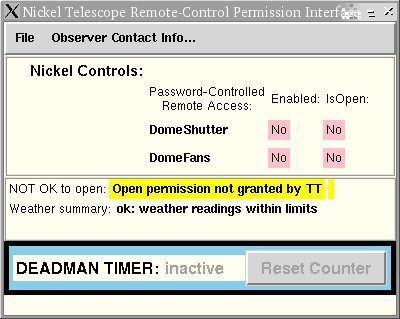
Figure 2: Remote check40_obs GUI
When the observer type is Remote a third section appears in the check40_obs GUI (see Figure 2). This added section contains the Deadman Timer. The intent of this button is to ensure that the remote observer is present and paying attention to the telescope and weather. The deadman timer is inactive when the dome is closed. If the dome is open the timer will be set to 20 minutes (1200 seconds) every time the Reset Counter button is pressed. At 180 seconds the GUI will start beeping every few seconds to indicate that the timer is near the end of the countdown. The beeps become more frequenst at 120 and 60 seconds. If the countdown timer gets to zero, the mirror cover and dome shutter will close and the ventilation fans will be turned off. You may reopen the dome shutter, mirror cover andturn on fan if the weather permits without contacting an Observatory staff member. If the weather is good and you need to leave the remote operations room for an extended period of time while the dome is open (e.g. go get some dinner before sunset while the dome cools off) you may contact the 3-m TT or support astronomer to temporarily override the deadman timer (maximum of 2 hours). While you are unavailable, the Observatory staff member will be responsible for ensuring that the dome is closed if the weather conditions become unsuitable. At the end of this 3-m TT supervised override the deadman timer will reset to the default 20 minute period and start counting down as normal.
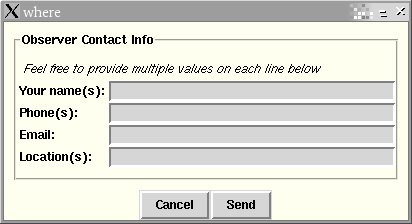
Figure 3: Observer Contact Info GUI
The Observer Contact Info form (Figure 3) must be completely filled out daily by the remote observer (local observers can ignore this form). If there are multiple observers (e.g. PI and graduate students), please include all their names. The list of observers must include at least one observers who has been officially checked out on remote operations who will be present in the remote operations room. The information set will only be availabe to the 3-m TTs and support astronomers. Permission to open the dome will not be granted to remote observers until this form is filled out and sent. At Noon each day the observer info is reset and must be resent before remote operations will be allowed.
The electronic Nickel Logbook will automatically be displayed in a separate window at noon each day or whenever the file is updated. You may also call it up as desired by clicking the File - View Nickel Logbook menu item.
Last modified: Wed Apr 30 12:28:39 PDT 2008