Dome
|
The dome, constructed in 1881, originally housed a 12-inch Clark
refractor. The two foot wide dome slit was widened to accomodate the
1-m Nickel reflector. The new slit is not overly generous for the
Nickel, with only a few inches of clearance on each side when the
telescope is centered. Also, the slit does block part of the aperture
(maximum occultation of about 40%) when the telescope is at zenith
distances less than 6.9 degrees.
Dome RotationDuring regular operations the dome is slaved to the telescope to ensure that the telescope aperture is not blocked. Dome tracking of the telescope is enabled with the DomeAuto setting in the POCO telescope control software. It is also possible to manually position the dome via the POCO software (select DomeHold and use the Manual Dome function) or via a manual rocker switch in the Nickel dome (you must select DomeFloor in POCO to position the dome using the rocker switch).
Dome ShutterThe dome shutter can be opened or closed remotely via the naux_fe software or manually from a control box mounted on the dome itself (see Figure 2). The Dome shutter button is the bottom of the switches and simply pushing it once will open or close the shutter (it is actually a garage door opener that activates the dome shutter). Occasionally the shutter will fail to open or close fully, usually due to wind blowing on the shutter. Often a second or third try to open/close the dome will be successful. If it continues to fail to open or close fully, try rotating the dome to another location and try again.
WindscreenThe windscreen (Figure 3) is controlled with the naux_fe software. It may also be moved manually with the three position toggle switch (shown in Figure 2). The toggle switch has three positions: up moves the windscreen up, down moves it down, and the central position stops its motion. The software control has three buttons, intuitively labeled Up, Down, and Stop. The windscreen is quite good at reducing wind shake of the telescope, but caution should be observed when using the windscreen at wind speeds greater than about 30 mph. When the telescope is not in use, the windscreen should be stowed in its full up position.
Dome LightsThere are both white and red lights in the dome. The light switch and dimmer for the red light are next to the door. The lower white lights also have a switch by the door or can be controlled from naux_fe. Observers using the Nickel from a remote site may want to turn on these lights to check the state of the telescope and dome via the video cameras before moving the telescope or if they perceive any problems with telescope or dome motion or control. There is a second set of brighter lights mounted on the rotating dome. Their power switch is located on the dome shutter controller (see Figure 2). These lights are not remotely controlled.
|
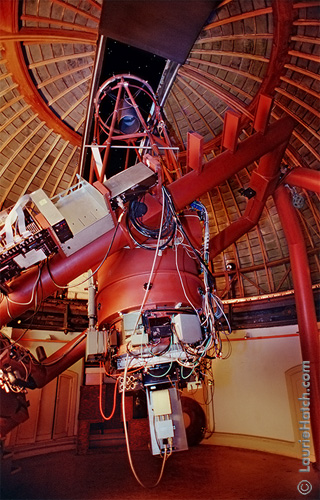
Figure 1: Photo Courtesy of Laurie HatchFigure 2: Shutter and Windscreen Control | |
|
Flat Field ScreenA flat field screen (Figure 3) is mounted to the left of the dome slit (+38 degrees dome azimuth from the slit). The windscreen may also be used as a flat field screen. The flat field screen is recommended when taking direct imaging flat fields. For direct imaging flats either the telescope flat lamps or the dome flat lamps may be used. A standard positionfor the dome and telescope for flat fields is Dome Az 218 deg, Telescope HA = 0, Dec = -05:00:00. For spectral flats we recommend using the windscreen because of flexure of the instrument and fringing at the red end of the detector. Using the windscreen enables you to get an appropriate spectral flat field no matter what the position of the telescope. |
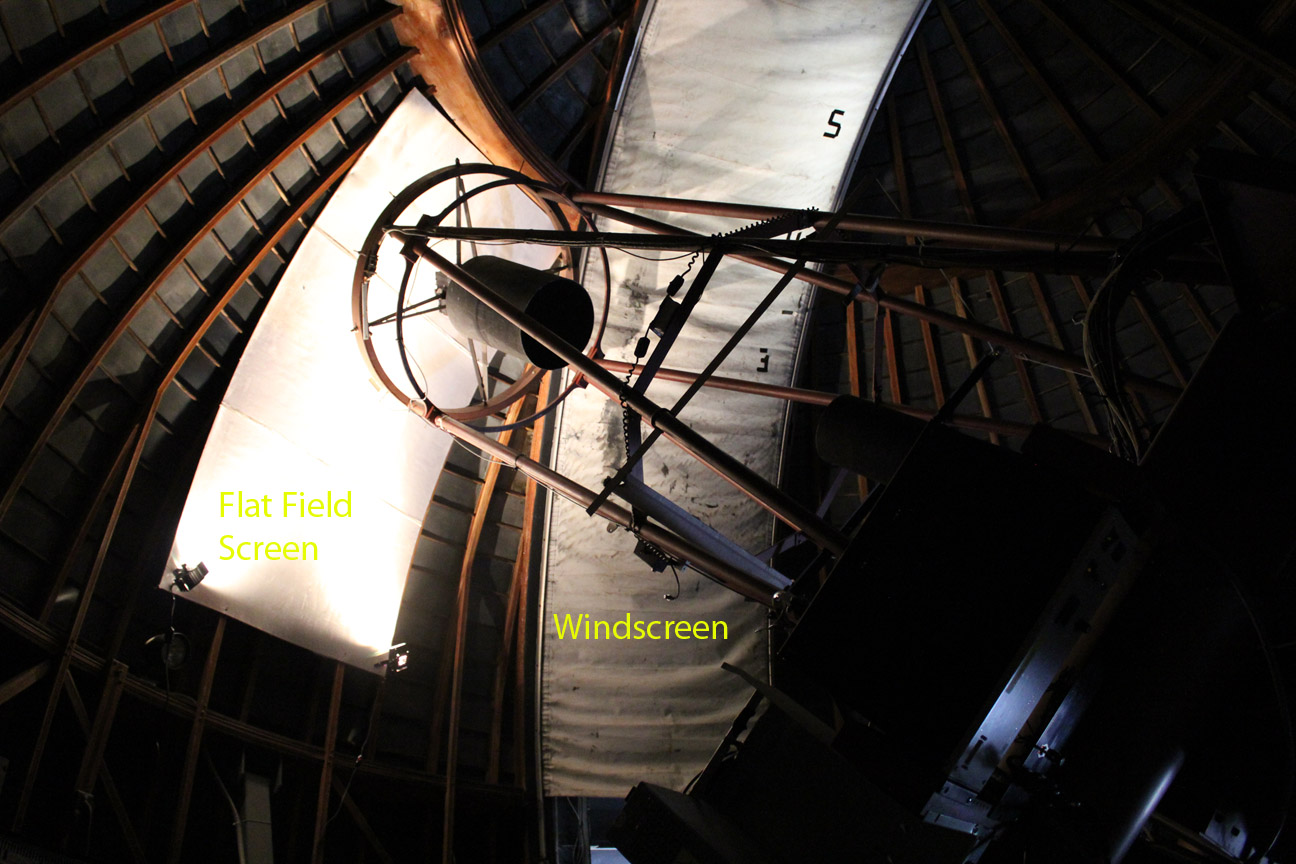
Figure 3: Windscreen and Flat Field Screen |
