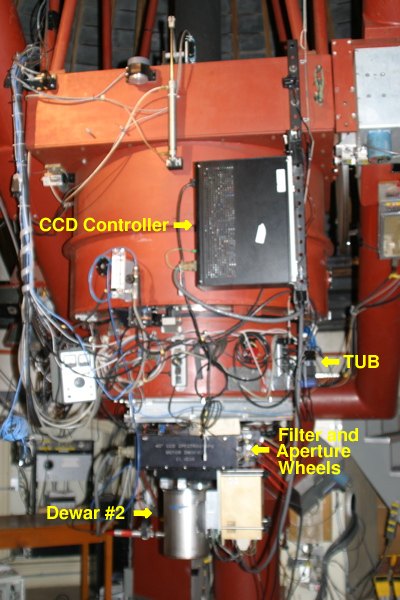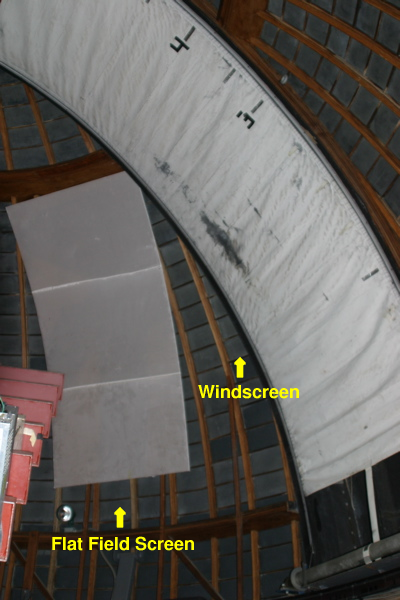Hardware Overview
The Nickel telescope's Ritchey-Chretien optics utilize an f/5.3 primary mirror of 38.5" diameter and a secondary providing an f/17 cassegrain focus -- the telescope's sole focus -- with an approximate scale of 12.25 arcsec/mm. About 12% of the light is blocked by the secondary.An f/17.5 chopping secondary may be mounted for IR work. Observers should consult with a support astronomer if they wish to use the chopping secondary before applying for observing time.
|
The telescope and dome are fully computer
controlled, though manual control of most systems is also possible
(refer to Figure 1 for locations of the telescope slew paddle,
secondary focus paddle, dome rotation toggle switch, mirror cover
open/close switches, and flat field lamp controls). The rainscreen (see Figure 4) and the ventilation
fan shutters are the only items in the Nickel dome not yet remotely
operable.
The telescope slew paddle has four buttons for moving the telescope in the cardinal directions N, S, E, and W. Just pushing one of the direction buttons moves the telescope at guide speed. The central button is the Set speed button, which when pressed at the same time as a directional button, moves the telescope at set speed. The side buttons are the slew buttons, which when one is pressed with a direction button will move the telescope at slew speed. It is not recommended for observers to use the telescope slew paddle unless instructed to do so by a telescope technician or support astronomer. The manual focus paddle moves the secondary mirror up (away from the primary mirror) or down (towards the primary mirror). In normal operation this paddle is not used, but if the focus mechanism gets confused about its position, one can move it all the way in and cycle its power to reinitialize its encoder. The dome rotation toggle switch has three positions, center (which means the dome is not being commanded to move), CW (clockwise rotation), and CCW (counterclockwise rotation). To use the paddle, set DomeFloor in the poco_fe GUI and rotate the dome to the desired location using the paddle. If the dome is in DomeAuto or DomeHold modes in poco_fe, the computer will eventually override the dome position set with the manual paddle. To move the telescope it is necessary to enable motion (e.g. turn on the telescope power) with the ESTOP button (see Figure 2). This is a safety button that resides on the wall next to the light switch for the dome. When the ESTOP button is pushed in, it will be illuminated and no power will go to the telescope or dome. To enable power, rotate the button clockwise slightly and pull. When power is again enabled, the light will turn off. Before moving the telescope, make sure that all ladders, equipment, or other obstructions have been moved away from the telescope. There are three ventilation fans in the Nickel Dome. These ventilation fans have shutters which are normally closed during the day. These shutters should be opened before turning on the fans. Also, if the humidity is above 80%, you should not use the ventilation fans. Below the primary mirror is the Telescope Utility Bin (TUB) (see Figure 3) which contains the diagonal mirror, arc calibration lamps, and the guide camera. While it is possible to rotate the TUB (and hence the instrument), this can only be done with advance consultation with Observatory staff and to only a fixed position for the full night. The science instrument is mounted below the TUB at the cassegrain focus. Most instruments hang from a mounting triangle, though it is possible to mount large instruments to the TUB directly. If providing your own instrument, consult with staff members about how to best mount your instrument before applying for telescope time. An aperture and filter wheel assembly (see Figure 3) is available when using the mounting triangle. If using one of the two facility instruments for the Nickel telescope, the Nickel Direct Imaging Camera or the Nickel Spectrograph, this unit will be installed by default. Included in the aperture and filter wheel assembly is a 4 inch diameter iris shutter. This shutter is used with the Nickel Direct Imaging Camera and Nickel Spectrograph and is available for use with visiting instruments with advance consultation with the Observatory staff. Exposures of less than 1 second are discouraged with this shutter because of shutter timing errors and uneven illumination of the field (though it should be less than 1% for a 1 second exposure). In the control room are two more important buttons: EStop and Computer Disable (see Figure 6). The E-Stop button turns off power to the telescope. Use this button if you hear any odd noises from the dome and are worried about collisions of equipment, after an earthquake, etc., it is then safe to enter the dome to investigate the problem. The Computer Disable button will disable software control of the telescope but will allow one to use the manual paddles in the telescope dome to move the telescope. When triggered these buttons will be illuminated. |

Figure 1: Manual Controls in Nickel DomeFigure 2: ESTOP Button (Telescope and Dome Power)Figure 3: Equipment on Nickel TelescopeFigure 4: Equipment on Nickel TelescopeFigure 5: Flat Field and Wind Screens
Figure 6: Control Room Buttons |