Slitroom Controller
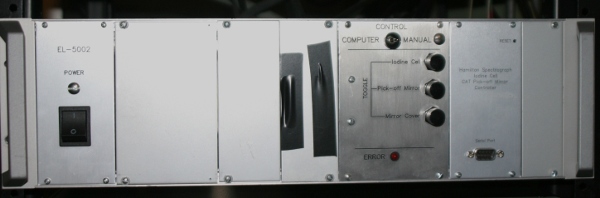
Slitroom Controller
The Slitroom Controller moves the iodine cell and/or CAT pickoff
mirror in and out of the light path, as well as actuating the CAT
pickoff mirror cover.
The slitroom controller can be used either manually or via computer
software. To use it manually, put the toggle switch to MANUAL. Below
the toggle switch are three buttons: Iodine Cell, Pick-off Mirror, and
Mirror Cover. Pushing a button will cause the state of that stage to
change, e.g. move the iodine cell in to or out of the light path.
The slitroom controller software runs on shard. To start the
software type slitroom_fe in any shard xterm. The main
user interface is shown below.
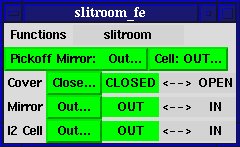
slitroom_fe user interface
There are multiple ways to use this user interface to move the iodine
cell and pickoff mirror. You may move each individual component
directly using the menu buttons in the lower section of the GUI. Next
to these menu buttons are status messages showing the position of each
stage. Green indicates the current position and a yellow arrow
indicates that the stage is moving.